
How to create a PayPal account
PayPal is a popular online payment system that lets you shop online
without having to re-enter your information for every transaction. You
can easily set up a PayPal account and start using it in a matter of
minutes.
Creating an Account
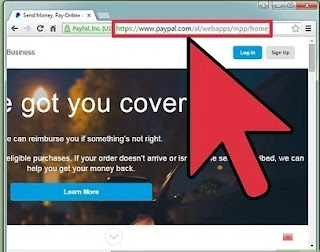
Visit the PayPal website or open the PayPal app. You can create an
account from the PayPal homepage or from the app. You can install the
app for free from your device's app store. The account creation process
is largely the same for both the website and the app.
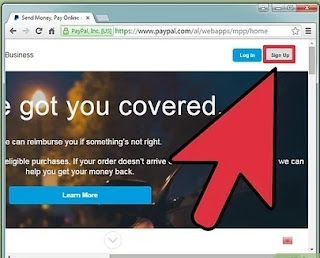
2
Click "Sign Up for Free" or tap "Sign Up". This will begin the account creation process.
For business accounts, there are two different options, each of which
have different cost structures and benefits. Standard accounts free, but
customers must route through PayPal in order to check out. Pro accounts
cost $30 per month, but you get to full control over how you want to
design the checkout process.
The Standard free business account is the same as the old PayPal Premier
account. This account is best suited for users who do lots of buying
and selling on eBay.
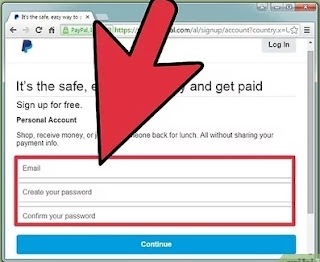
3
Enter your email address and create a password. Make sure that you
create a strong password so that nobody else can access your financial
information.
Make sure that you enter a valid email address, as you'll need to use it to verify your account.
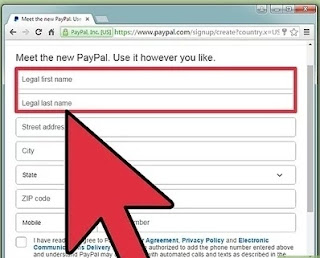
4
Fill out the form with your personal information. You'll need to enter
your legal name, address, and phone number. All of this information is
required in order to create your account.
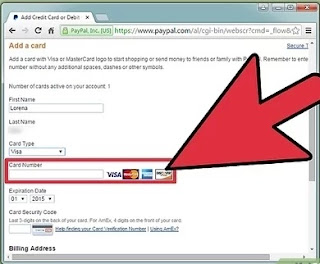
5
Enter your credit or debit card (optional). After entering your personal
information, you'll be prompted to enter your credit or debit card. You
can enter this now or later, but you'll need to at some point if you
want to verify your PayPal account.
If you don't want to enter your card information now, click "I'd rather link my bank first".
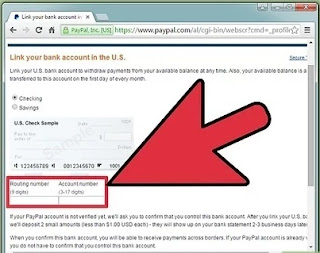
6
Enter your bank account information (optional). You'll need a bank
account linked if you plan on receiving money and want to be able to
transfer it to your bank. You don't have to do this now if you don't
want to. Just click "I'll link my bank later" to skip it for now. You'll
be prompted to confirm that you want to skip the process.
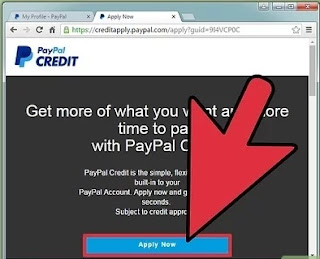
7
Apply for PayPal credit (optional). Before you're taken to your
account's Summary page, PayPal will prompt you to sign up for a line of
credit. This is optional, and you should read all of the terms carefully
before applying. If you'd rather not apply for credit, click "No
thanks".
Verifying Your Account
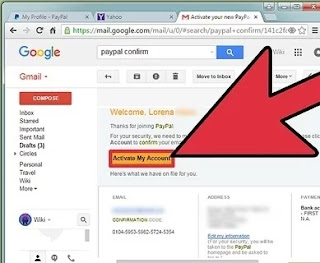
Confirm your email address. In order to receive money at your PayPal
account, you'll need to confirm your email address. You should have
received an email when you created your account. Click the "Yes, this is
my email" button in the email message to confirm your email address.
If you can't find the message, check your Spam folder or "Purchases"
label in Gmail. You can have PayPal send another message from your
account Summary page. Click "Confirm Email" to send another message.
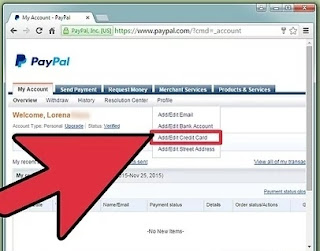
2
Link your bank account. In order to send money from your bank account or
transfer funds you receive to your account, you'll need to link it with
PayPal. Click the "Link a bank" option on your account Summary page to
get started. Sending money to friends and family from your linked bank
account is cheaper than using your debit or credit card.
If your bank is listed, you'll be able to enter your online banking login information to automatically link your account.
If your bank is not listed, you'll need to enter your account number and
routing number. You can find these on the bottom of your checks. This
will take a day or two to confirm. PayPal will make two small deposits
into your account, totaling less than a dollar. You'll need to enter
these two values in order to confirm that you are the owner of the bank
account. You'll be able to find these deposits on your online statement
after 24-48 hours.
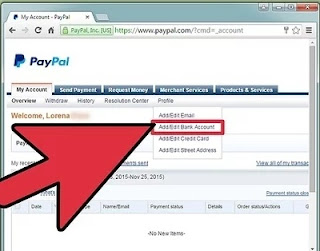
3
Link your debit or credit cards. You can use PayPal to manage your
various credit and debit cards, allowing you to checkout from websites
without having to enter your information each time. Click the "Link a
card" option on your Summary page to add a card to your PayPal wallet.
You'll need to enter the card number, expiration date, and security
code. The name on the card must match the legal name you entered when
creating your account. Cards are linked instantly.
You can also use this method to add a prepaid gift card from Visa, MasterCard, American Express, or Discover.
Q&A related PayPal account setting
1 How do you receive money through PayPal?
Ans-
All a person needs to send you money on PayPal is the e-mail account you used to open your account. When the person sends you money, you'll be notified by an e-mail and then you can log into your account and transfer the money to a bank account if you have it connected to your PayPal account.
All a person needs to send you money on PayPal is the e-mail account you used to open your account. When the person sends you money, you'll be notified by an e-mail and then you can log into your account and transfer the money to a bank account if you have it connected to your PayPal account.
2 Is it safe to do PayPal?
Ans-
Nothing is 100% safe, but PayPal has good protections in place, both as far as encryption and for fraud and helping buyers resolve disputes with shady sellers. In many cases it is safer to use PayPal rather than entering in your credit card directly, since each store you shop at is a potential risk and by using PayPal stores never see your actual credit card number.
Nothing is 100% safe, but PayPal has good protections in place, both as far as encryption and for fraud and helping buyers resolve disputes with shady sellers. In many cases it is safer to use PayPal rather than entering in your credit card directly, since each store you shop at is a potential risk and by using PayPal stores never see your actual credit card number.
3 Can you have a PayPal account under 18?
Ans-
As of right now, the answer is no. There used to be an option for a PayPal Student account which could be opened with the help of an adult, but this has been discontinued. This appears to be for legal reasons, since someone under 18 cannot legally enter into a contract. However, many banks allow minors to open accounts with the help of a parent or guardian.
4
As of right now, the answer is no. There used to be an option for a PayPal Student account which could be opened with the help of an adult, but this has been discontinued. This appears to be for legal reasons, since someone under 18 cannot legally enter into a contract. However, many banks allow minors to open accounts with the help of a parent or guardian.
4
What if I have a peso account and they deposit dollars. Is it fine?
Ans-
Yes, PayPal should convert other currencies to the rate of the time you get it. It'll show up as dollars on your statement, however.
5
Yes, PayPal should convert other currencies to the rate of the time you get it. It'll show up as dollars on your statement, however.
5
Do I have to have a credit card or bank account to open a PayPal account?
Ans
No, but if you don't, you can only receive money by check
6
No, but if you don't, you can only receive money by check
6
Can I link a savings account instead of checking account?
Ans
Yes, you can link any kind of bank account to your PayPal account.
7
Yes, you can link any kind of bank account to your PayPal account.
7
Can I set up a PayPal without a bank account?
Ans
Yes, you can. You won't be able to move funds from your bank account to your PayPal account, but you can load it with a debit card, credit card, PayPal gift card, or have other people send you money.
8
Yes, you can. You won't be able to move funds from your bank account to your PayPal account, but you can load it with a debit card, credit card, PayPal gift card, or have other people send you money.
8
How do I withdraw money from my PayPal account?
Ans
There should be a withdraw button on your PayPal account page. You then need to select the bank account to send it to and the amount you want sent.
There should be a withdraw button on your PayPal account page. You then need to select the bank account to send it to and the amount you want sent.
9 Can I open a PayPal account without a credit or debit card?
Ans
Yes, if you have a bank account and can provide the account/routing number for that.
Yes, if you have a bank account and can provide the account/routing number for that.





0 Comments