Recently WhatsApp introduced a new feature for Android phones that allows you to unlock the app with your fingerprint. The feature provides an extra layer of security to prevent others from reading your messages," the company said.
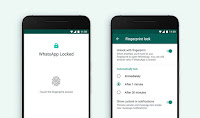
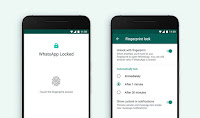
Here is how to enable it:
- Go to WhatsApp
- Tap on Settings
- Tap on Account
- Tap on Privacy
- Enable Fingerprint lock
This feature only allows to you unlock WhatsApp after the fingerprint authentication is done.
But there is a problem you might face after you enable it!
- By mistake, if the app fails to authenticate your Fingerprint after some trials, immediately the app will be disabled for some period of time. Now there is no other way like entering a pin or pattern with which you can use the app again unless you wait for some time. This might make you feel so frustrated.
- So my suggestion is that you better use some third-party security apps or inbuilt(Which the device offers) security features for the security purpose until WhatsApp fixes this.
- This problem will arise only for Android users. iPhone users will not face any issues because WhatsApp for ios offers a way to enter the pin when the app fails to authenticate fingerprint or face.





0 Comments